티스토리 뷰
Programming/IDE, Tools, etc.
[VSCode] Pylint의 linting 경고 무시하기 (String statement has no effect pointless-string-statement)
progrunman 2022. 1. 18. 20:29[환경 : vscode 1.63.2 x64]
VSCode에 일반적으로 사용되는 정적코드 분석도구인 Pylint를 사용할때
필요 이상의 경고 메시지로 불편할 때가 있다.
경고가 정말 불필요하다고 생각되는 경우 Pylint의 설정값을 변경하여 해당 경고를 disabled 시킬 수 있다.
예를들어
"String statement has no effect [pylint(pointless-string-statement)]" 의 경우
아래 링크에서 해당 코드인 pointless-string-statement의 symbol인 W0105를 확인하고
VSCode의 설정에 아래와 같이 Pylint Args를 추가해주면 된다
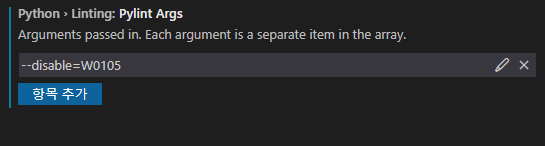
VSCode의 설정파일인 settings.json에서 아래와 같이 수정해도 동일하다
{
"python.linting.pylintEnabled": true,
"python.linting.pylintArgs": [
"--disable=W0105"
]
}
'Programming > IDE, Tools, etc.' 카테고리의 다른 글
| [GitHub] GitHub CLI를 이용한 Label 설정 복제 (0) | 2022.07.06 |
|---|---|
| [Tistory] 기본 스킨 커스터마이징 (0) | 2022.06.22 |
| [VSCode] 클린 설치 및 주요확장 (Windows10) (0) | 2022.06.08 |
| [VSCode] Unity 연동 설정 정리 (Windows) (3) | 2022.06.08 |
| [Notepad++] 개발자 필수유틸 notepad++ 활용 (0) | 2022.05.09 |
댓글
공지사항
최근에 올라온 글
최근에 달린 댓글
- Total
- Today
- Yesterday
링크
TAG
- coroutine
- Custom Package
- await
- .net
- github
- selenium
- Singleton
- 유니티
- 싱글톤
- 비동기
- framework
- vscode
- Scraping
- RuntimeInitializeOnLoadMethod
- async
- 코루틴
- Debug
- git
- Addressables
- unity
- Visual Studio Code
- gcp
- logging
- initialize
- firestore
- Python
- VS2022
- 닷넷
- 환경설정
- C#
| 일 | 월 | 화 | 수 | 목 | 금 | 토 |
|---|---|---|---|---|---|---|
| 1 | 2 | 3 | ||||
| 4 | 5 | 6 | 7 | 8 | 9 | 10 |
| 11 | 12 | 13 | 14 | 15 | 16 | 17 |
| 18 | 19 | 20 | 21 | 22 | 23 | 24 |
| 25 | 26 | 27 | 28 | 29 | 30 | 31 |
글 보관함
